- Franciscus
- Posts: 4571
- Joined: Fri Apr 20, 2007 8:31 pm
- Location: Portugal
calvinus wrote:Yet no news, only some idea.
Just wondering if the lag is caused by the tooltips on map areas... do you have mouse lags when you move the cursor on some elements displayed over the map (i.e.: top or bottom frame)?
That's not it, I am afraid. I get lag all over the screen, ie, map, top, bottom frame and minimap. But not in the small scenarios. Could it be related to the size of the map file vs allocated RAM ?
Franciscus wrote:That's not it, I am afraid. I get lag all over the screen, ie, map, top, bottom frame and minimap. But not in the small scenarios. Could it be related to the size of the map file vs allocated RAM ?
Try setting "low color detail" level on, if you've not done it yet. Also disable sounds & musics, as someone suggested.
Other try we can do:
0) Open Map.ini file (use a text editor)
1) Set:
HighlightAreasBelowMouse=0
and try again the game.
2) If the mouse is still sluggish, set:
DragClickDelay=100
or lower... then try again
3) Finally, if the mouse is still sluggish, set:
UseAlphaValueForPoly=0
Side effects...
1) the area pointed by the mouse cursor is never highlighted
2) when you click on a stack on the map, with a lower delay, the game engine detects a drag & drop too early
3) the map engine could not check always successfully what is the area pointed by the mouse cursor
If we understand if one of these 3 options are making the game map run so slow under Win7, I could study for a solution...
- Franciscus
- Posts: 4571
- Joined: Fri Apr 20, 2007 8:31 pm
- Location: Portugal
- Franciscus
- Posts: 4571
- Joined: Fri Apr 20, 2007 8:31 pm
- Location: Portugal
calvinus wrote:Try setting "low color detail" level on, if you've not done it yet. Also disable sounds & musics, as someone suggested.
Other try we can do:
0) Open Map.ini file (use a text editor)
1) Set:
and try again the game.
2) If the mouse is still sluggish, set:
or lower... then try again
3) Finally, if the mouse is still sluggish, set:
Side effects...
1) the area pointed by the mouse cursor is never highlighted
2) when you click on a stack on the map, with a lower delay, the game engine detects a drag & drop too early
3) the map engine could not check always successfully what is the area pointed by the mouse cursor
If we understand if one of these 3 options are making the game map run so slow under Win7, I could study for a solution...
Well, I tried everything you sugested, Calvinus, but I still have mouse lag.
 I went ahead and tried other things: no sounds and music, streaming sounds, no AI memory, different resolutions, lock-screen mode, not-gold map, and even tampered a bit and changed in map.ini the line about texturecaching to "0", but nothing works...
I went ahead and tried other things: no sounds and music, streaming sounds, no AI memory, different resolutions, lock-screen mode, not-gold map, and even tampered a bit and changed in map.ini the line about texturecaching to "0", but nothing works... 
WinXP compatibility modes also are no good (I got a freeze and in another around 1,25 fps...:blink
 . WinVista compatibility modes also do not work...
. WinVista compatibility modes also do not work...
I have yet to try updating my video card drivers, although this is a brand new laptop, with a latest generation card (ATI 5730 1Gig), so the drivers should not be that old (and I am not even sure if there are newer ones, this being a laptop).
The frustrating thing is that on my WinXP desktop everything is OK... I bought a new laptop because my previous one was getting a bit old (and could not handle SoW: Gettysburg :neener
 , but even with a 128 mb RAM video card with drivers of 2005 it ran WW1 better than this one with Win7...
, but even with a 128 mb RAM video card with drivers of 2005 it ran WW1 better than this one with Win7...
Running out of ideas...

- Franciscus
- Posts: 4571
- Joined: Fri Apr 20, 2007 8:31 pm
- Location: Portugal
calvinus wrote:On my side I'm working to remove the game lags that occurr when the AI is paused upon message popup. I hope this is the cause you have such a remarkable sluggishness under Win7...
Unfortunately, the mouse lag is not only when a message popup is on, to that I am used to.
I just upgraded my graphics card drivers to latest version (10.5): Result: the same mouse lag



And of course it is not related to the mouse per se, I tried several and even installed the specific drivers. Same lag when using the trackpad, of course.
I am prepared to accept that I will not be able to play WW1 on my Win7 laptop. I just would like to understand why
 ?
?
Not talking about 3d games (for instance, Dragon Age runs perfect), other 2d heavy-map graphics game like the Age-Engine ones (RoP for instance) run smooth as a baby's behind in my laptop. WW1 not. In my WinXP desktop, almost no lag at all, perfectly playable. Similar graphic cards (ATI 5750 1 Gig on desktop, ATI 5730 1 Gig on laptop, same drivers. 4 Gig Ram in both)
WHY, WHY ???


It MUST be something to do with how the RAM memory is allocated to the map graphics, it only happens when the full map is on (campaigns, not Tannenberg scenarios).

- Franciscus
- Posts: 4571
- Joined: Fri Apr 20, 2007 8:31 pm
- Location: Portugal
An idea...: In my win7 laptop I do not see any noticeable difference in loading times whether the option "load all map at start" is on or not. In my XP desktop there IS a difference in loading times. Could it be that this option is somehow not working in Win7 ??? (nevertheless, the problem is not map scrolling, but mouse lag; but it only happens in the big map campaigns...)
-
AndrewKurtz
- Posts: 1167
- Joined: Tue Jan 30, 2007 2:49 am
- Location: Greenville, SC
Franciscus wrote:An idea...: In my win7 laptop I do not see any noticeable difference in loading times whether the option "load all map at start" is on or not. In my XP desktop there IS a difference in loading times. Could it be that this option is somehow not working in Win7 ??? (nevertheless, the problem is not map scrolling, but mouse lag; but it only happens in the big map campaigns...)
All big map campaigns? Or just 1914 start? I ask because I've noticed that mine seems to improve slightly, thought still not great, after I get past August 1914.
And for me, the worst lag occurs when message boxes get popped up (i.e. events, decisions etc).
Also, as you mention, I have no issues with any other game, Matrix, AGEOD, other, on this machine other than WWI. It is definitely something conflicting with the way WWI handles mouse movement.
- Franciscus
- Posts: 4571
- Joined: Fri Apr 20, 2007 8:31 pm
- Location: Portugal
AndrewKurtz wrote:All big map campaigns? Or just 1914 start? I ask because I've noticed that mine seems to improve slightly, thought still not great, after I get past August 1914.
All big map campaigns, yes, 14, 16, 18. Small scenarios not (Tannenberg, Palestine...)
I confess I do not know how is the game past August 1914 in my laptop as it is impossible to play that far...

Maybe I will try a complete uninstall/reinstall and then call it quits. Nevertheless, I will be out for the next few days - family vacation

- Franciscus
- Posts: 4571
- Joined: Fri Apr 20, 2007 8:31 pm
- Location: Portugal
Just saw this in another thread, posted some time ago:
Are you suggesting to run the game and patch(es) installers in WinXP SP2 compatibility mode or just the game .exe ?
calvinus wrote:Hello, patches are to be installed always after.
1) Be sure you are logged in with UAC off: you have to install and play the game with UAC off.
2) You must login Win7 as PC Administrator.
3) Running Win7 in XP SP2 compatibility mode and with 'Disable Desktop Composition' checked.
Are you suggesting to run the game and patch(es) installers in WinXP SP2 compatibility mode or just the game .exe ?
-
AndrewKurtz
- Posts: 1167
- Joined: Tue Jan 30, 2007 2:49 am
- Location: Greenville, SC
-
GRimi
where to find usa online casinos
Howdy
This text is definitely interesting.
I surely like that I discovered this theme that Ihave been looking for.
I inclination extend checking gone away from this field on ... to lay one's hands on any late-model ideas about this register
click here online casino games
This text is definitely interesting.
I surely like that I discovered this theme that Ihave been looking for.
I inclination extend checking gone away from this field on ... to lay one's hands on any late-model ideas about this register
click here online casino games
- Franciscus
- Posts: 4571
- Joined: Fri Apr 20, 2007 8:31 pm
- Location: Portugal
Just tried a complete uninstall followed by a complete full install in my W7 64 laptop.
- UAC off, administrator
- Game installed to a different partition than the default (eg, D:\Ageod\WW1)
- Rather tedious process of installing the game, applying the pre-load patch, activating the original SN, applying the gold_upgrade kit, activating the gold SN and finally applying directly 1.08g
Results: Still mouse lag, the same as before (in 14 campaign), rendering the game almost unplayable. For comparison, in my windows xp desktop, everything is real smooth (and indeed, some improvements in the usual AI-related game lags are noted)...

- UAC off, administrator
- Game installed to a different partition than the default (eg, D:\Ageod\WW1)
- Rather tedious process of installing the game, applying the pre-load patch, activating the original SN, applying the gold_upgrade kit, activating the gold SN and finally applying directly 1.08g
Results: Still mouse lag, the same as before (in 14 campaign), rendering the game almost unplayable. For comparison, in my windows xp desktop, everything is real smooth (and indeed, some improvements in the usual AI-related game lags are noted)...


-
AndrewKurtz
- Posts: 1167
- Joined: Tue Jan 30, 2007 2:49 am
- Location: Greenville, SC
On my side I'm yet working on this issue to improve this stuff.
I found mouse lags in some rare occurrences when huge RAM allocation take place in concurrency between FOW/MAP calculations and AI enqueued actions execution.
I believe that on Win7 these lags are recurrent, probably due to some particularities of Win7 on memory management.
The 1.08H under development runs now much smoother, but I have still some stability issue to fix before publishing a new beta.
I found mouse lags in some rare occurrences when huge RAM allocation take place in concurrency between FOW/MAP calculations and AI enqueued actions execution.
I believe that on Win7 these lags are recurrent, probably due to some particularities of Win7 on memory management.
The 1.08H under development runs now much smoother, but I have still some stability issue to fix before publishing a new beta.
-
06 Maestro
- General
- Posts: 573
- Joined: Fri Nov 14, 2008 1:14 am
- Location: Las Vegas, NV, USA
- Contact: WLM
Although I do not have any cursor problem, other than the momentary freeze while advancing to the next phase, this caught my interest. As there seem to be a few with this problem, I played around with it a bit.
I actually never change the cursor sensitivity before-so it was in the middle position. I also typically play in low color depth-also in the configuration. So, just to see if I could screw it up, I put the mouse sensitivity all the way to the right and unchecked the low color depth. Sure enough, I got some cursor lag/sticking, almost like in the game 18 months ago. There was also the much more pronounced problem of the mouse sticking during the messages.
So, to remedy this situation, I put the mouse sensitivity all the way to the left and re-checked "use low color depth". I played another couple of turns with the game running as smooth as ever.
With the improper settings the old issue of pop ups is still present. As I mentioned, it is not a problem for me with the correct settings. However, if that does not work for you then I would suggest going into the message filter and de-select almost everything. Just tell it to put it in the game log-no need to display all that stuff. The popups that tell you what phase you are in should be viewed as a nuisance after the get the feel for the game-besides, it always says what phase you are in below the mini map.
So, minimum mouse sensitivity, low color depth and get rid of 99% of the pop up messages. Give it a whirl. I hope that helps.
BTW, I do not have some super computer. The one I use is home built (in a fancy Alienware box). It has an AMD Athlon 5600 Duel core CPU, 4 GB RAM, GForce 9800 . I use a serial mouse normally for gaming, but the wireless works the same. I do keep my puter clean-registry clean and defrag weekly-along with the hard drive-especially after an uninstall. This is a question that always pops into mind when I see guys uninstalling/reinstalling the game; do you use a registry cleaner after the uninstall? Do you do junk files clean up and a disk defrag? If not, the very thing that you were trying to get rid of may still be just sitting there ready to screw the game up again.
There are freebee programs out there to take care of this stuff. One of my favorites is IOBIT System Care Free-it works pretty good. If you have not done a registry cleanup before, you will be shocked with the amount of crap that is accumulated in there.
Good luck all.
I actually never change the cursor sensitivity before-so it was in the middle position. I also typically play in low color depth-also in the configuration. So, just to see if I could screw it up, I put the mouse sensitivity all the way to the right and unchecked the low color depth. Sure enough, I got some cursor lag/sticking, almost like in the game 18 months ago. There was also the much more pronounced problem of the mouse sticking during the messages.
So, to remedy this situation, I put the mouse sensitivity all the way to the left and re-checked "use low color depth". I played another couple of turns with the game running as smooth as ever.
With the improper settings the old issue of pop ups is still present. As I mentioned, it is not a problem for me with the correct settings. However, if that does not work for you then I would suggest going into the message filter and de-select almost everything. Just tell it to put it in the game log-no need to display all that stuff. The popups that tell you what phase you are in should be viewed as a nuisance after the get the feel for the game-besides, it always says what phase you are in below the mini map.
So, minimum mouse sensitivity, low color depth and get rid of 99% of the pop up messages. Give it a whirl. I hope that helps.
BTW, I do not have some super computer. The one I use is home built (in a fancy Alienware box). It has an AMD Athlon 5600 Duel core CPU, 4 GB RAM, GForce 9800 . I use a serial mouse normally for gaming, but the wireless works the same. I do keep my puter clean-registry clean and defrag weekly-along with the hard drive-especially after an uninstall. This is a question that always pops into mind when I see guys uninstalling/reinstalling the game; do you use a registry cleaner after the uninstall? Do you do junk files clean up and a disk defrag? If not, the very thing that you were trying to get rid of may still be just sitting there ready to screw the game up again.
There are freebee programs out there to take care of this stuff. One of my favorites is IOBIT System Care Free-it works pretty good. If you have not done a registry cleanup before, you will be shocked with the amount of crap that is accumulated in there.
Good luck all.
- Moff Jerjerrod
- Sergeant
- Posts: 71
- Joined: Wed May 28, 2008 2:39 am
- Location: New England
- Franciscus
- Posts: 4571
- Joined: Fri Apr 20, 2007 8:31 pm
- Location: Portugal
06 Maestro wrote:So, minimum mouse sensitivity, low color depth and get rid of 99% of the pop up messages. Give it a whirl. I hope that helps.
Thanks, Maestro, I appreciate your help. Unfortunately, I had already tried with what you suggest, and no, it does not solve the problem. Low color depth just gives that (low colors, more noticeably in the loading screen, hardly on the game), and minimum mouse sensitivity only makes the lags more slow...ie, the mouse keeps jumping/lagging, but more in a slow-motion way...

Regarding other things you mention:
- I do not think the problem is related with messages. My mouse lags all the time, but only in the campaigns, regardless of messages on the screen.
- My laptop is less than a month old, very few programs installed, and only 2% fragmentation. Registry clean-up ? I am a maniac of cleaneups
 . I use CCleaner regularly, at least once a week, and everytime I install and or uninstall anything.
. I use CCleaner regularly, at least once a week, and everytime I install and or uninstall anything.
What you fail to say in your post but I would very much like to know is what is your OS ? W 7 ?? As I already said countless of times, in my desktop, that I almost single-handedly have built/upgraded over the years, that has tons more of programs installed, I am running WinXP and WW1 is smooth, no mouse lags except the short AI related freeze-ups, that got better with the latest patch. I really think some thing is wrong with memory allocation in WW1 when played in some W7 rigs. Other possibility is some problem with multi-core threading. My desktop has a dual core E7400 intel CPU (no problems), but my laptop has a iCore7 (quad-core) CPU (lags ! :confused
 ...
...
Regards
-
06 Maestro
- General
- Posts: 573
- Joined: Fri Nov 14, 2008 1:14 am
- Location: Las Vegas, NV, USA
- Contact: WLM
Franciscus
The machine I was talking about is running Vista-completely updated. I was under the impression that the two were very similar except 7 does not use so many resources. I relized, after I posted, that I should have mentioned that I was using Vista, but I just wanted to see how long it would take for that question to come up .
.
If you already did the things I suggested and the problem persists, then surely something is amiss.
I have not looked into CPU specs in about 18 months, so my info may be dated. What I did learn early last year is that the quad cores rated speed is assuming that all 4 can be utilized by the program. As there were very few programs that could do that, I did not buy one. A duel core with a similar rating as a quad core would outperform the quad in many applications-including games. Actually, one of the prime sites I used to get this info used the popular 3d kick and slash games for their testing-the most graphics and CPU intensive programs around.
I hope Calvinus can come up with another solution rather than having to make WW1 multi thread capable. But if he can't, I guess he should get busy...it is the future I suppose.
The machine I was talking about is running Vista-completely updated. I was under the impression that the two were very similar except 7 does not use so many resources. I relized, after I posted, that I should have mentioned that I was using Vista, but I just wanted to see how long it would take for that question to come up
 .
.
If you already did the things I suggested and the problem persists, then surely something is amiss.
I have not looked into CPU specs in about 18 months, so my info may be dated. What I did learn early last year is that the quad cores rated speed is assuming that all 4 can be utilized by the program. As there were very few programs that could do that, I did not buy one. A duel core with a similar rating as a quad core would outperform the quad in many applications-including games. Actually, one of the prime sites I used to get this info used the popular 3d kick and slash games for their testing-the most graphics and CPU intensive programs around.
I hope Calvinus can come up with another solution rather than having to make WW1 multi thread capable. But if he can't, I guess he should get busy...it is the future I suppose.
I saw this thread, had to chime in.
My problem is similar, but perhaps different. I bought the game a few weeks back for my PC. The normal bugs I've written about before, but no trouble with the mouse in my PC copy of Windows 7.
Well, I just bought an iMac, 27" 3.06 ghz. I tried running WWI through VMware, it was simply much too sluggish. I then went to a Boot Camp install of Windows 7 64-bit on my machine.
The game *seems* to work fine in that install-- I haven't tried any turns yet, but it loaded up fine, sound works, graphics work, all under the same recommended settings that the game worked with on my PC. BUT, my mouse is sluggish. Herky-jerky across the screen. Only in the game, not on the main menu, mouse moves fine there.
Anyway, not sure what that is.
My problem is similar, but perhaps different. I bought the game a few weeks back for my PC. The normal bugs I've written about before, but no trouble with the mouse in my PC copy of Windows 7.
Well, I just bought an iMac, 27" 3.06 ghz. I tried running WWI through VMware, it was simply much too sluggish. I then went to a Boot Camp install of Windows 7 64-bit on my machine.
The game *seems* to work fine in that install-- I haven't tried any turns yet, but it loaded up fine, sound works, graphics work, all under the same recommended settings that the game worked with on my PC. BUT, my mouse is sluggish. Herky-jerky across the screen. Only in the game, not on the main menu, mouse moves fine there.
Anyway, not sure what that is.
- Moff Jerjerrod
- Sergeant
- Posts: 71
- Joined: Wed May 28, 2008 2:39 am
- Location: New England
Well I tried the suggestions that Maestro recommended but that did not help. I then figured I would start a fresh game under 1.08G with hi res and mouse slider set to the middle. I was so happy to see that by simply starting a new game under 1.08G I had virtually no mouse lag problems. What little jerkiness I observed could probably be eliminated if under the WW1 Configurator I move the mouse sensitivity slightly more to the right. I plan on trying tonight.
So in sum and in my case I seem to be ok now. Map scroll is a little hesitant but not too bad and if my experiment with the mouse slider goes as planned I should be good to go with 1.08G.
So in sum and in my case I seem to be ok now. Map scroll is a little hesitant but not too bad and if my experiment with the mouse slider goes as planned I should be good to go with 1.08G.

Moff Jerjerrod wrote:Well I tried the suggestions that Maestro recommended but that did not help. I then figured I would start a fresh game under 1.08G with hi res and mouse slider set to the middle. I was so happy to see that by simply starting a new game under 1.08G I had virtually no mouse lag problems. What little jerkiness I observed could probably be eliminated if under the WW1 Configurator I move the mouse sensitivity slightly more to the right. I plan on trying tonight.
So in sum and in my case I seem to be ok now. Map scroll is a little hesitant but not too bad and if my experiment with the mouse slider goes as planned I should be good to go with 1.08G.
This makes me think the low mouse performance is indeed a low FPS caused on Win7 by a huge amount of stacks to be displayed over the map!
That means if you progress with your new game with new and new stacks, the game will become slower and slower.
Have you tried checking on the "Disable Vertical Synch" option?
On my side I'm going to see if something can be done to improve map rendering performace when many stacks are to be printed.
- Moff Jerjerrod
- Sergeant
- Posts: 71
- Joined: Wed May 28, 2008 2:39 am
- Location: New England
calvinus wrote:Have you tried checking on the "Disable Vertical Synch" option?
No I haven't tried but maybe I'll do this first before moving the mouse slider. What does "Disable Vertical Synch" do?
calvinus wrote:On my side I'm going to see if something can be done to improve map rendering performance when many stacks are to be printed.
Thanks calvinus!

- Franciscus
- Posts: 4571
- Joined: Fri Apr 20, 2007 8:31 pm
- Location: Portugal
Moff Jerjerrod wrote:Well I tried the suggestions that Maestro recommended but that did not help. I then figured I would start a fresh game under 1.08G with hi res and mouse slider set to the middle. I was so happy to see that by simply starting a new game under 1.08G I had virtually no mouse lag problems. What little jerkiness I observed could probably be eliminated if under the WW1 Configurator I move the mouse sensitivity slightly more to the right. I plan on trying tonight.
So in sum and in my case I seem to be ok now. Map scroll is a little hesitant but not too bad and if my experiment with the mouse slider goes as planned I should be good to go with 1.08G.
Moff, you are a lucky guy. Me, whatever I do, I have always lag. New game, Hi-res, mouse sensitivity in middle ? lag, lag...low-res, mouse sensitivity to right or left ? lag, lag...
@Calvinus: Sorry, but I do not think the problem is lots of stacks in the map. Remember that I get lag right at beginning of 14 campaign, when there are relatively few stacks, and the lag is the same in the 15 campaign, for instance, where there are lots of stacks...
The key, IMHO is: I get NO lag in 3 conditions:
- Playing in WinXP

- Playing in Win7 small scenarios
- Playing in Win7 in the menus outside of the map (both at start - single-player, multiplayer, etc, and the next one - choosing scenarios, and at the end, after leaving the map.
The issue is the big campaign map in Win7.
- Franciscus
- Posts: 4571
- Joined: Fri Apr 20, 2007 8:31 pm
- Location: Portugal
I think I found the solution !! 

The problem is indeed related to multicore CPUs !!
My laptop has Win7 running in a icore7 multi-core CPU. If I set the affinity of WW1.exe to just a single core (which is not easy, if I try to ctrl-alt-del and set manually the affinity, WW1 freezes), I get almost no lag at all in the 14 campaign
The way I did it is cumbersome: I added the text: C:\Windows\System32\cmd.exe /C start /affinity 1 before the actual path to ww1.exe in the target window inside the properties of the shortcut to ww1.exe, but I still have to manually type "ww1.exe" in the command line that appears. There exists certainly a way to make this go straight to launching WW1, but I do not know how.
Anyhow, in that way WW1.exe is indeed forced to run in only a CPU core in my laptop and I get rid of the lag.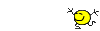
If I start WW1.exe directly without forcing affinity: lag !
Calvinus: could you check this out and see if you can somehow automate this process and/or force ww1.exe to run in a single core ??
Regards


The problem is indeed related to multicore CPUs !!
My laptop has Win7 running in a icore7 multi-core CPU. If I set the affinity of WW1.exe to just a single core (which is not easy, if I try to ctrl-alt-del and set manually the affinity, WW1 freezes), I get almost no lag at all in the 14 campaign

The way I did it is cumbersome: I added the text: C:\Windows\System32\cmd.exe /C start /affinity 1 before the actual path to ww1.exe in the target window inside the properties of the shortcut to ww1.exe, but I still have to manually type "ww1.exe" in the command line that appears. There exists certainly a way to make this go straight to launching WW1, but I do not know how.
Anyhow, in that way WW1.exe is indeed forced to run in only a CPU core in my laptop and I get rid of the lag.
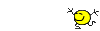
If I start WW1.exe directly without forcing affinity: lag !
Calvinus: could you check this out and see if you can somehow automate this process and/or force ww1.exe to run in a single core ??
Regards
- Gray_Lensman
- Posts: 497
- Joined: Mon Jun 18, 2007 4:04 am
- Location: Who is John Galt?
Return to “WW1 Technical support / Aide technique”
Who is online
Users browsing this forum: No registered users and 4 guests